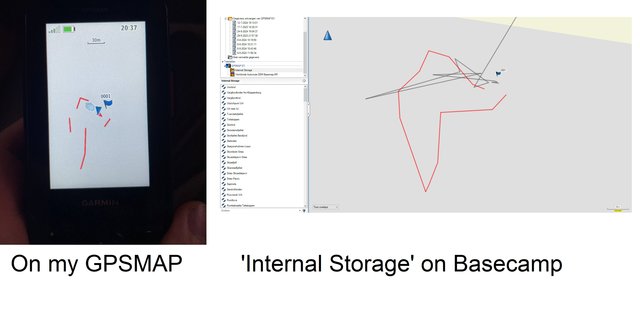Hello,
If I imported the Current Activity from my Dakota 20 it would be several tracks in Mapsource and it would show every individual activity (depending on how many times the GPS had been turned off and on).
When I import from my GPSMAP 67i it is 1 track and 1 big current activity despite the fact that my GPS was turned off between activities. So every activity is connected to eachother, which results in a very long track and a chaotic screen:
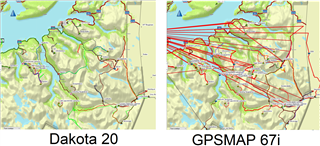
On my Dakota it starts recording automatically and stops when I turn of the GPS. It only archives when full.
On my GPSMAP it starts recording automatically and stops when I turn off the GPS. It only saves when full.
Is there another setting which I should use to make it work like my Dakota 20?