Tested this on a course I created as well as a track and got the same results. I think it is a setup issue or perhaps an incorrect assumption of functionality. What I mean is that I have a track that is a loop with the start and end in the same location. This image shows the path with the red star showing the start/end position and the red arrow being the direction of travel.
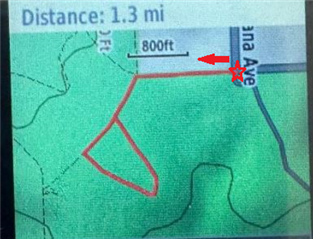
When I start down the path the compass immediately points back to the start/end position and not on the trail. Maybe I don't understand the tool but I hoped that I could use the compass to point in the direction of the track as I moved along it. So when it came time to make a turn to the left in the image above the compass would point in the direction of the path I should follow. Instead it stays focused on the start/end point. It also immediately tells me I am off course because I am not going in the direction of the compass. Perhaps I am just supposed to use the Map view and keep an eye on the arrow alignment to the track. But that doesn't explain the 'Off Course' notification. Sooooo what am I doing wrong? thanks in advance.


