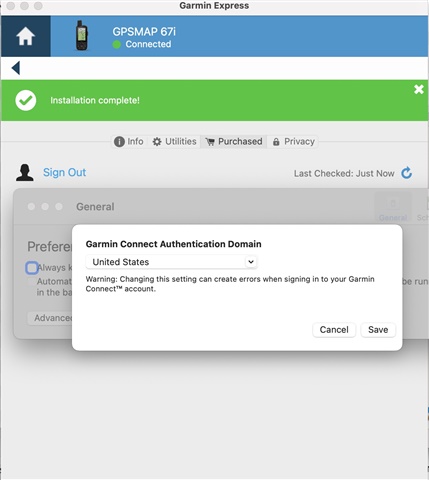I purchased a Garmin downloadable map bundle (Topo US 100k), received the confirmation from Garmin by email and proceeded to Garmin Express to activate/install the downloadable content to my shiny new GPSMAP 67i. I got the message "We're having trouble retrieving all your purchased content" in Garmin Express. Garmin on-line help suggested logging out and back in to my account in the Garmin Express 'Purchased' tab. That did not work; the error message continued.
Taking a cue from all the other posts associated with weird connection issues I did the following:
- made sure my Mac had the current MacOS (it did)
- double checked that the map bundle is compatible with the GPSMAP 67i (it was)
- verified that the microSD card in my unit had sufficient memory to accept the download (it did)
- made sure that my GPSMAP 67i had synced at least once to load the latest software to the unit
- deleted all Garmin devices I own from Garmin Express
- unpaired the device from my iPhone and completely deleted all Garmin Apps and associated data
- deleted all Garmin devices in my iPhone bluetooth list
- deleted Garmin Express and reinstalled to make sure I had the latest version
- made sure I was signing in to Garmin Express with the same user/password combination as was used for the purchase of the map bundle.
I connected the MPSMAP 67i to my Mac, started up Garmin Express, and Garmin Express proceeded to recognize my device and set it up as a new device. And yet again was the message "We're having trouble retrieving all your purchased content". Fast forward through a day of checking/rechecking/deleting/resetting/disconnecting/repeating. (With and without my VPN active)
Here was the solution: In Garmin Express SETTINGS (Settings>>Advanced>>Garmin Connect Authentication Domain) I observed that it was undefined. I selected United States (where my VPN currently shows me as visible). Pressed 'Save'. Returned to the 'Purchased' tab of Garmin Express. Signed Out. Signed In, and there was my map bundle ready to download to my device. I didn't see that solution in other posts and thought it might save others a LOT of grief.
I had similar issues just getting the Battery widget to download/install--the online advice to remove all phone pairings except for Garmin Connect/IQ worked well.
The image below is after I successfully installed the maps--showing the setting I defined.