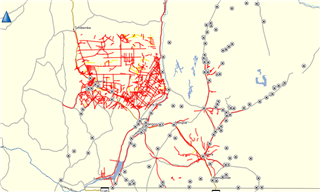I have uploaded 3000+ tracks in GPX format into basemap and then onto my GPS. I want to display these tracks on my GPS map, all tracks loaded successfully but it appears that the only way to display them is individually? I have 3000+ tracks that I need to load onto 5 GPS's, I cannot individually turn all of them on. How can I turn ALL tracks on to view on the map on my GPS?