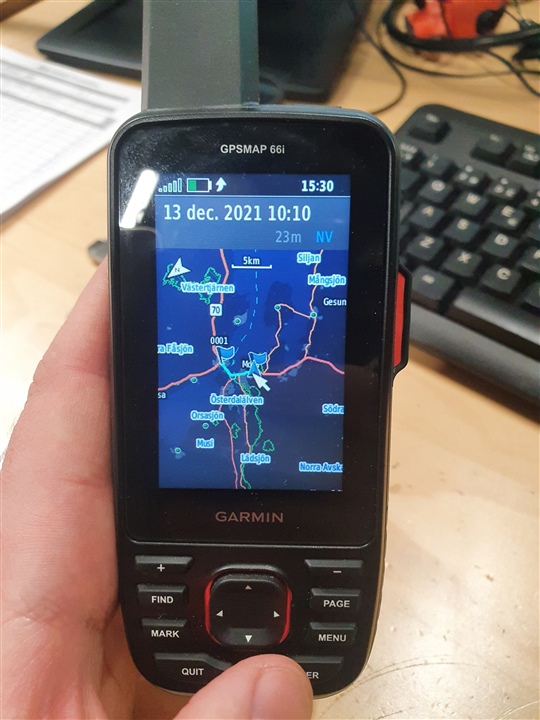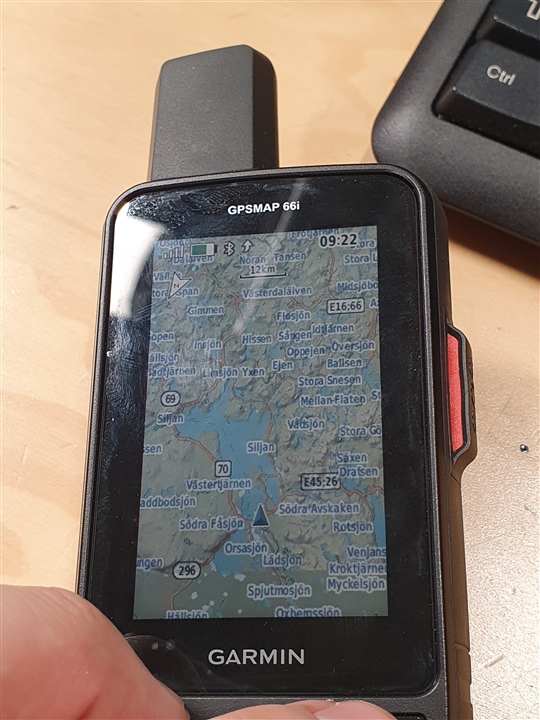Gpsmap 66i SLOW Loading of maps, 99%of the time it looks like left picture and once evry two days it looks like the right picture, what is wrong? Ive reset the unit twice and I use europé topo active with base nr activated. Ive uppdated the device with express too