Each time I boot up the Garmin GPSMAP 66st I get an error. (Data request failed. Check connection and try again.) 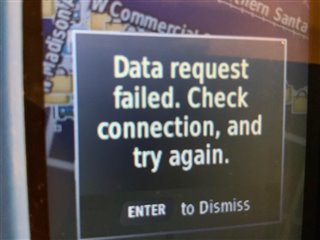
Both the wifi and bluetooth are enabled and turned on. I have a clear connection to the internet. Any idea how to fix this?
I would expect more from the most expensive handheld GPS on the market..


