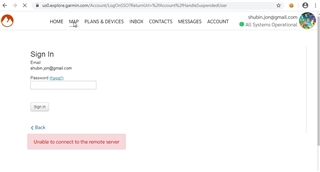I can access explore through the phone app, however when trying to access explore from my pc, I'm redirected to the inReach page requiring me to first set up an inReach subscription.
This is the link I am using https://explore.garmin.com/
Is an inReach subscription really required to access the maps in explore on a desktop pc in order to create routes and waypoints? I'm in the middle of my 45 day return window. This is important to my decision on whether to keep the device or return it.
Thank your for your help,
Jon