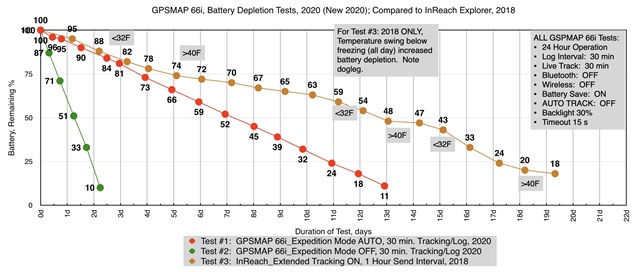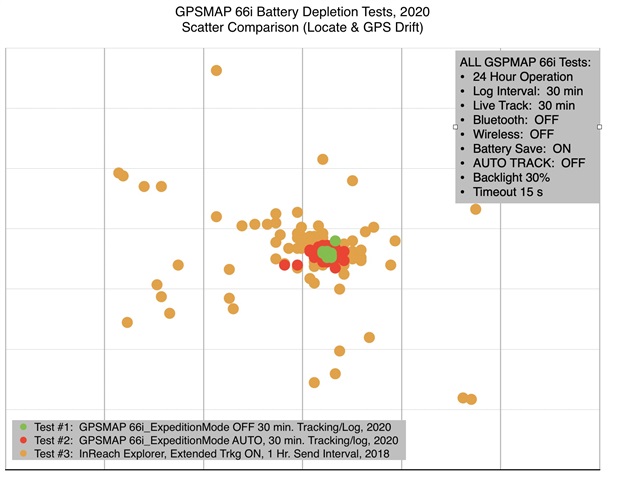It’s that time of year again to do another on-the-fence battery depletion test comparison. Here’s the setup: In 2018, I had a Delorme inReach Explorer and hung it on the backyard fence with no logging, one-hour tracking, with Extended Mode to see how long it would take to deplete the battery. It took about 18 days. In 2020, I bought the Garmin GPSMAP 66i and was aware the battery life was not anticipated to be as long as the inReach. So, I repeated the on-the-fence test with the GPSMAP 66i—once with Expedition Mode OFF and once with Expedition Mode AUTO. I got about 48 hours and 310 hours respectively, while using all the other battery saving settings and not messaging or navigating.
****NOTE****As has been pointed out on the forum before, the fence test with the unit stationary is NOT a good representation of real-life performance. However, all other things being equal, a comparison of the GPSMAP 66i with and without Expedition mode is striking.
Settings for the GPSMAP were as suggested by the user manual to conserve battery:
a. Log interval 30 minutes
b. Live Track 30 minutes
c. Bluetooth: OFF
d. Wireless: OFF
e. Battery Save: ON
f. Auto Track: OFF
g. Backlight 30%
h. Timeout 15s
I. Expedition Mode: OFF or AUTO (depending on the test)
j. Download of widget so I could obtain Battery Level, running in background
Software: 5.4 (361791)
Some points regarding Battery Depletion/Use (see attached chart)
a. Even though I had the send interval at 30 minutes, after the first 30 minute interval, all successive points recorded on the GPSMAP 66i were exactly 4 hours apart. I attribute this to the stationary test. The GPSMAP 66i wakes up (maybe) every 30 minutes to determine if it moved. In this test, it did not move. Yet, something in the settings forces a point to be sent every 4 hours no matter what. So, despite the 30 minute setting, this test was more representative of a 4 hour Live Track interval.
b. The 2018 tests of the InReach Explorer were in January, when just about everybody has some cold fronts move through. There are some "doglegs" showing increased battery decline during the coldest periods. Here, in the gulf coast, we saw temperatures in the low 20s. Some days during the test were entirely over 55F. Significant temperature swings definitely changed the rate of battery-charge decline. For 2020, the temperatures were mild, and I saw a very straight line fit. That could be an artifact of the battery widget, however.
c. With Expedition mode AUTO, out on the trail, I observed that the GPSMAP 66i device adjusted the logging interval. As a test, I set logging to be 2 seconds fixed time interval. In Expedition Mode, it started logging at 2 seconds, then after a few minutes settled into about a 1 minute interval for the rest of the day, sometimes longer. So while Expedition mode is a huge battery saver, you cannot get the track fidelity that is possible when Expedition mode is OFF.
d. I found that the battery level widget seemed to impact Expedition mode. For my on-the-fence tests, I would daily walk to the fence, wake-up & resume the device, and press the power button to access the menu with the backlight setting. From there, I’d move to the right for the widget where I’d read the battery level. If I left the unit on the widget to timeout, the Expedition mode would not resume. Battery depletion was as if Expedition mode was OFF. So, I learned to read the battery level, and move left back to the backlight menu (to a standard 66i menu) and Expedition mode was activated at timeout. The widget apparently interfered with the timeout and resumption of Expedition mode. This was a huge takeaway for me. Took me a while to figure it out.
e. There was no setting to force message checking to manual. The user guide states that the unit checks for messages every hour automatically. If deep in a canyon or under a thick tree canopy, this could deplete the battery more if the unit is searching for a fix. It would be nice to have an option to check for messages manually as a battery preservation setting.
Some points regarding Location Scatter (see other attached chart)
a. I plotted the lat/long of sent points to see how the three tests compared. There were interesting differences.
b. The 2018 Delorme inReach with Extended Tracking ON had a surprising increase of scatter (BROWN points in the scatter chart). Most locates were within the expected 75 ft. Some outliers varied by over 400 ft. from actual device position.
c. A Forum reply from an older post suggested that the device doesn't take the time to get the best fix on satellites in extended mode. That could explain the scatter.
d. The points of the Garmin GPSMAP 66i were tightly clustered with Expedition mode OFF or ON. Either satellites, or the device, or both have improved substantially since 2018. Far less scatter than my tests from several years ago.
Conclusions
- After the fence test and several trail trials, I feel quite comfortable with using the unit for a week or more with 30 minute intervals of Live Track and device logging. I turn the unit off at night so I should get a week of use with ample battery life remaining. My trail trials support this conclusion.
- Balancing observations of the fence and trail trails, I believe the Garmin estimates of 35 hours (Expedition Mode OFF) and 200 hours (Expedition mode AUTO) are quite achievable—even with moderate messaging and navigating.
- The GPSMAP 66i seemed to have very good locates and far less GPS drift from what I experienced a couple years ago with the DeLorme InReach Explorer. I don’t know exactly what to attribute this to—just passing on an observation
- The widget interference with Expedition mode was an unexpected finding in this test. In use, if I ever check battery level, I will ALWAYS return to a standard 66i screen so Expedition mode can resume.
- I’m still learning all the GPS capabilities of the device—I’m loving the memory and waypoint capacity of the unit. It’s a good blend of inReach and GPS functionality. Less battery life than the inReach Explorer, but leaps ahead for navigation and GPS functions.
Hope this is of some use to current and prospective users. Remember, your results may vary!