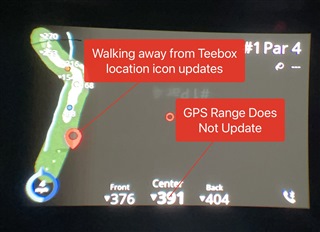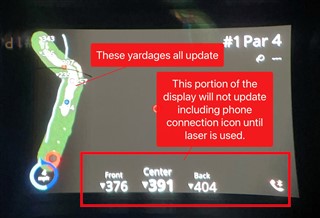I've noticed that the GPS range no longer updates correctly after the V4.1 update on my device. Prior to the update, the GPS range (front, middle and back) would live update as I was walking. The location icon on the hole overlay updates fine, just not the ranges.
This was not the case before V4.10. I did already contact Garmin support, which is very good BTW. They have opened a case. Just want to post here in case others run into the issue.