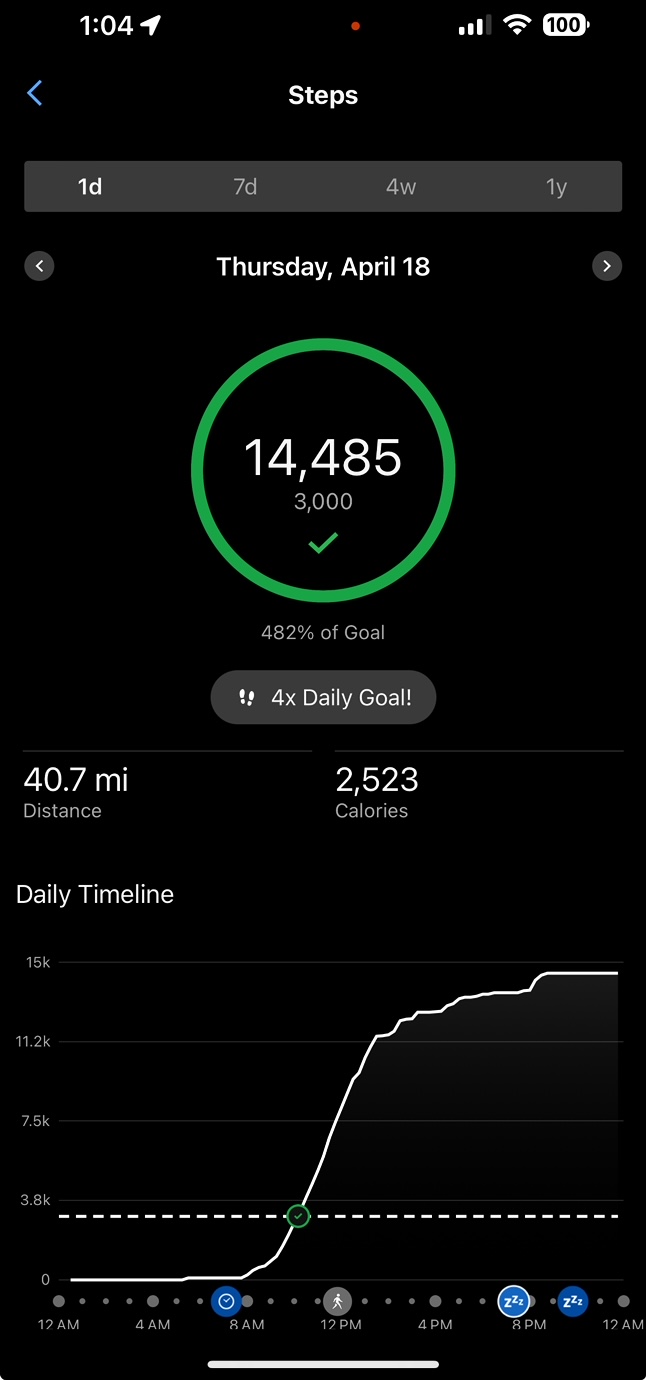
I'm noticing a a big difference in the miles walked number after playing golf. This is an extreme case showing 40 miles walked on 14,000 steps (usually off by about a mile on 6 miles) That should be closer to 7 miles and only seeing this when using the watch to play golf. I suspect the golf app is possibly using the GPS distance traveled and ignoring steps? Can someone confirm this please? Possibly that day the app was still running as I drove around afterwards? Not sure, but this can really be a very bad calculation happening while using the app for golf which it is obviously suppose to be designed for.



