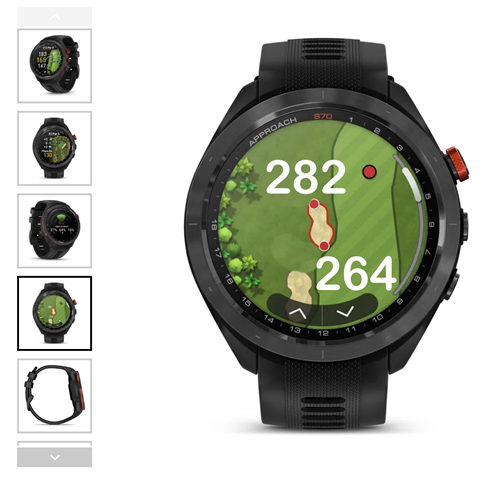Hi folks,
I received my S70 47mm last Friday and played already one round.
First impression is very good - particularly compared to the S60. Battery life is really good - it was over 80% after 18 holes. The display is a step change compared to everything I saw with a watch so far. Bright and high resolution.
New golf app is really good, however it would be good to allow customizing the swipe data screens. Still it shows only the puts per hole - why not the total number if shots per hole.