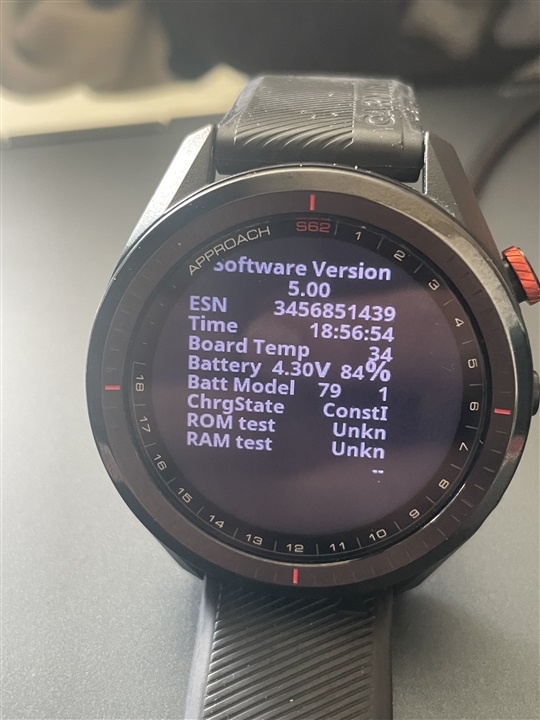 Today my watch entered without a course as if I was playing while I was in the pool. When I tried to finished the round pressing the red button, this one did not work so I wasn’t able to finish it. So I entered settings to turn it off. I did it and when tried to turn it back on, the following screen appeared and I cannot get back to the main watch display. Is there any way to bypass this screen and go back to using the watch normally? Thank you in advance
Today my watch entered without a course as if I was playing while I was in the pool. When I tried to finished the round pressing the red button, this one did not work so I wasn’t able to finish it. So I entered settings to turn it off. I did it and when tried to turn it back on, the following screen appeared and I cannot get back to the main watch display. Is there any way to bypass this screen and go back to using the watch normally? Thank you in advance

