showing as "my data fields" and not "my watch faces". Can't get the new watch faces onto my watch.
showing as "my data fields" and not "my watch faces". Can't get the new watch faces onto my watch.
What watch face are you trying? I haven't had any problems installing WF's on the S62.
I've found two that work!
Success: SC8, ClearHex Unlimited
Failure: All in One, Dozen Run
Compatibility with the four?
"All in One" and "Dozen Run" are both Data fields rather than Watch faces.
There does happen to be a WF called All-in-One, but I suspect you got the "All In One" by Peter Decker.
How do you get the custom watch face onto the watch ?? And what do you mean by data field / watch face etc ..How do you know the difference ??
I downloaded / installed a ‘custom face ‘ via the Connect IQ app , sync the app and phone but the ‘new’ watch face doesn’t appear as an option in the watch face setting ! Any help ideas appreciated
There are 4 kinds of CIQ apps - Watch Faces, Data Fields, Widgets, and Device Apps.
Watch Faces are what you see during normal day to day usage to view the time. These take up the whole screen. - sounds like this is what you want
Data Fields are used during activities like Running and Biking (the Golf activity doesn't let you use these). These just display custom info on part of the screen. Might be as simple as your current distance, or fancy like a graph of your heart rate.
Widgets or quick bits of information for showing things like Weather.
Device Apps - are like customized activities such as Running, that take over the whole device - you probably don't care about these.
When you look at a CIQ app in the Store - either on the phone or on the web, it will show right below the title what type it is:
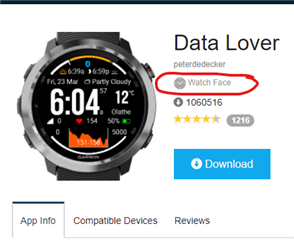
thanks for the detailed reply the 2 I first installed do say ‘ watch face’ ..both from the IQ store ,both by dfaina..007 and RLX but neither worked ...Eventually I then tried another from the IQ store , this time a Garmin one called Lac
sis (light) and this one did work
I’d of thought all those in the Connect IQ store would work
Sorry, can't help with why those other two don't work.
You can change the WF by pressing the middle button, selecting settings, and then Watch Face. There you can scroll up/down through the WF's you have on your device.
If you had properly downloaded one, but it doesn't show up in that list, it could be that specific WF has problems. Note that these are all written by individuals and I don't believe Garmin does much to verify them unless they get complaints.
Yes I do as you mention to select the watch face , but the 2 I installed don’t appear as an option to select on my watch , whereas the Garmin one I installed is there and can be selected . As you say it’s probably an issue with those 2 and compatibility with the S62
thanks for your help though
Update : got them on it now ..must of been a delay for some reason ?? I can change the various settings / colours on the selected watch face too ...so all good
thanks for your help , Mike