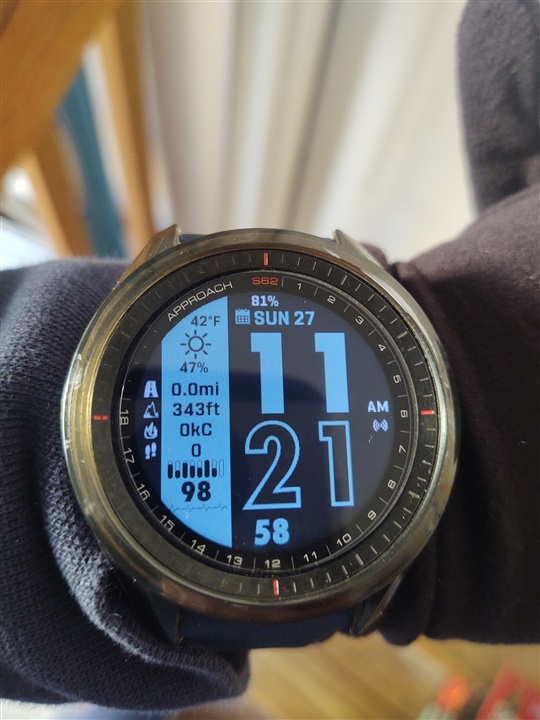Notifications have stopped working on my watch. I didn't realize until after I got an S60 how much I appreciate this feature! I have gone through the manual, powered off and restarted both my phone and watch several times, uninstalled and reinstalled the Garmin Connect app, nothing seems to be a complete fix. When I reinstall the app notifications may work for a short period. And occasionally they'll work but for the most part this function is no longer operable. Looking for anyone with similar experiences especially if there's a fix available. Have researched as best I can to no avail. Second question, something I really don't want to do if at all possible but what would be the worst case if I reset the watch entirely?