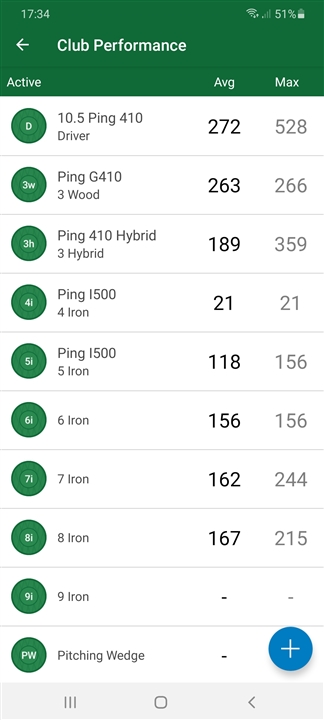
Can I reset my virtual Caddie as the numbers are well out!!! My S62 never asks me and never records the shots.
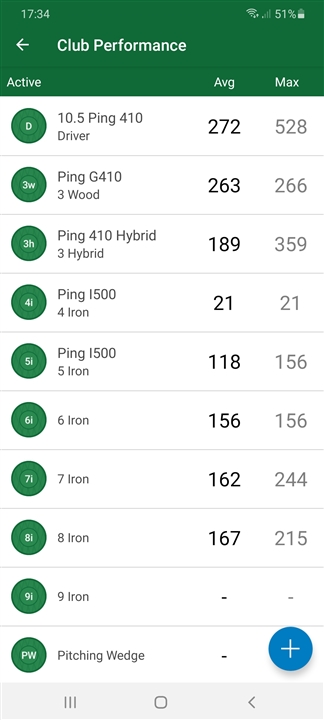
Can I reset my virtual Caddie as the numbers are well out!!! My S62 never asks me and never records the shots.
If you go onto Garmin Connect and select performance stats and then select drive, it should show your longest drive. You can then click on that and delete the shot. It normally happens when you have selected which club you have used and then pick up for whatever reason. Unfortunately, if your golf is anything like mine then there will be one or two other drives like that which are affecting your stats.
I do think being able to reset the stats or being able to pick a time period for the stats (last month, 3 months, 12 months etc) would be extremely helpful. That way I could see my club average distance during the winter or during the summer or when there are gradual improvements to my swing etc.
Great example of why virtual caddie is out, being able to edit this page assuming it transferred over to the watch would be a godsend.
I can imagine garmin don’t want this as it might negate the need to buy ct10 but to be honest if you want to track your way round the course ct10 is the way to go and most would buy it for that reason, jaythepara has hit the nail on the head here the stats are clearly off garmin should offer an edit function.
if it is beyond them they should communicate this and explain why they can’t add an edit function, then perhaps owners could suggest alternative work arounds.
excellent example of the incorrect yardage recordings and an obvious opportunity for garmin to fix
The solution is to find the scorecard where the max distance was recorded and disassociate the club from the shot so it will not contribute outlier distances to the max/average distances.
It works best to review your scorecards and shot data after each round to avoid having to go back through each hole on a multiple scorecards to make an edit.
Refer to articles on steps outlined here for editing shots though either the Garmin Golf app or through the Garmin Connect website:
If you have any questions please reach out to me or feel free to comment on the other more recent threads on this topic.