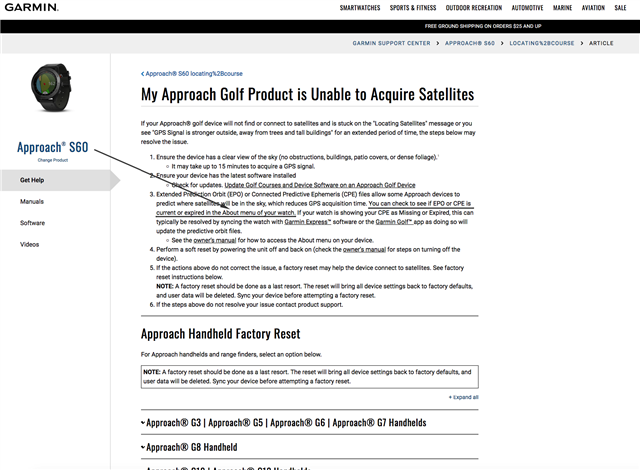Hi, I have recently, in the last few weeks, upgraded from a GolfBuddy WTX to a Garmin S60 GPS watch.
On the whole, I am delighted with the product, however, it really seems to take far to long to locate satellites. It can take over 10 minutes which is far too long. To put some context this, in the first occasion I used the watch, it wasn’t until I was on the 2nd green until it finally found a satellite. Therefore I have to remember to try to locate satellites when I park my car at the golf club to have any chance of it working from the 1st tee.
My old Golfbuddy used to take less than 2 minutes to work.
For comparison, I have a friend who has purchased a S70 we both turned on Golf Mode at the same time yesterday. His watch was up and running in less than a minute whilst mine was still still trying to locate for more than 15 minutes.
i have upgraded the software but this really is not acceptable.
For information the settings show the watch is on SW Version 8.9
Can you please come advise what I can do as I feel I should return the watch as not fit for purpose.
Many thanks