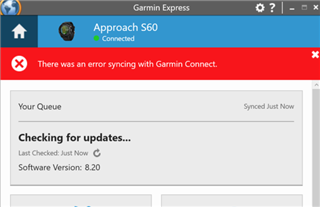
Red error say 'Error installing the update', then changes quickly to 'error synching with Garmin Connect'.
Have reset watch, have unpaired and repaired device, no joy.
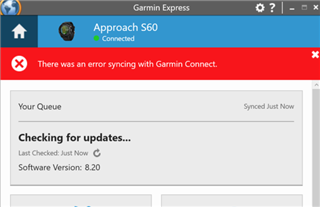
Red error say 'Error installing the update', then changes quickly to 'error synching with Garmin Connect'.
Have reset watch, have unpaired and repaired device, no joy.
__PRESENT
Try the following steps:
If you continue having concerns the error in Express after following the steps outlined above, please contact Garmin Support to discuss further solutions for the concern.