Dear Garmin,
I am currently using Garmin Approach S60 APAC, and there is a problem regarding golf scorecard result.
Here is my environment.
- Garmin approach S60 SW version 6.30 and 7.20 (I update but same issue happens.). Autoshot detect enabled.
- Phone : iPhone7 (I always update iOS when there is a new update)
Below is my issue.
1. Which course makes this issue?
- Any 9-hole combined golf clubs
- pseudo example
1) Let me assume that I went to a <36-hole Country club> which has <North course (9hole)>, <South Course (9hole)>, <West Course (9hole)>, <East Course (9hole)>
2) I played 1 round of golf (18 hole) at the <36-hole Country club>, out from (front nine) <West course (9hole)> and in to (back nine) <North course (9hole)>
2. When this issue happens?
- Whenever playing 1 round of golf (18hole), sync to garmin connect app, and right after open the Garmin golf app.
3. What is the issue?
- pseudo example
1) After sync to garmin connect app, the garmin connect app displays I played 1 round of golf, out from <West course (9hole)> and in to <North course (9hole)>
2) ISSUE : After open the garmin golf app, the garmin golf app and garmin connect app displays that I played 1 round of golf, out from <North course (9 hole)> and in to <North course (9hole)>. The wrong displayed score (front nine) refers the actual score which I played.
4. Seeing is believing : Screenshots.
I am Korean, the language is not fit for you, but don't be scared. I will explain.
0) I play 1 round of golf at <기흥 컨트리 클럽 (Gihueng Country Club)>, out from (front nine) <서 좌 (West course, Left Green)> 9-hole course and in to (back nine) <북 좌 (North course, Left Green)> 9-hole course.
* This golf course has two greens in one hole. Style of JAPAN/KOREA.
1) After 1 round of golf, I sync scorecard to garmin connect application. The result says that out from <서 좌 (West course, Left Green)>, in to <북 좌 (North course, Left Green)>. Touch the green box to check the scorecard. It opens the garmin golf app.

2) Open the garmin golf app, the symbol of golfer icon swings infinitely.
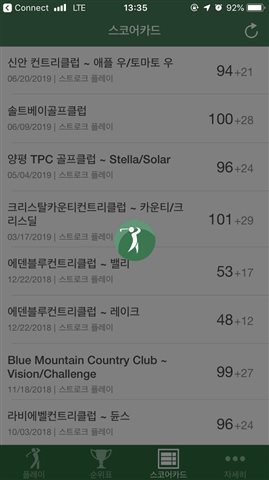
3) Watching the infinite swinging golfer icon, I can see the result on background but wrong sequence of golf course. Out from (front nine) <북 좌 (North course, Left Green)>, in to (back nine) <북 좌 (North course, Left Green)>.

4) Wating for one minute. This infinite swinging golfer icon never disapeared. Turn off the garmin golf app. (My previous exprience : wating for more than 5 minutes, but it never disapeared.)

5) Back to the garmin express. The golf score result (green box) is disappeared.

6) Turn on the garmin golf app. Golf app asks "Round started from Approach S60" I have to choose <restart>, <save>, <trash>. Don't choose anything. Touched <Scorecard> on the bottom menu bar.

7) Today's golf scorecard appeared. But wrong sequence. Round at <기흥 컨트리 클럽 (Gihueng Country Club)>, Front nine <북 좌 (North course, Left Green)>, Left nine <북 좌 (North course, Left Green)>. To check the scorecard, touch the 1st scorecard <기흥컨트리클럽 ~ 북 좌/북 좌 (Gihueng Country Club ~ North Left / North Left)>

8) Check the scorecard. It seems the golf round is not finished : I can choose <취소 (cancel)> or <저장 (save)> on top of scorecard. Choose <저장 (save)>.
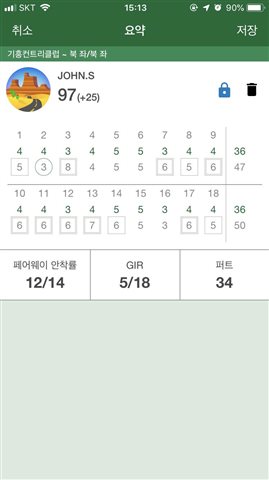
9) Now, Golf round seems finished. Let's check the 6th hole.

10) This is the 6th hole. I actually played <서 좌 (West course> 6th hole, but because the garmin golf app says I played <북 좌 (North course)>, it displays 6th hole of <북 좌 (North course)>. But we can see the shot history is at the right side of 6th hole of <북 좌 (North course)>. It seems it is at the <서 좌 (West course)>

IT SEEMS VERY VERY WRONG.
5. How to make the RIGHT result?
- Erase the WRONG round from Garmin Golf App.
- Connect the garmin approach s60 to Computer, re-sync with Garmin Express.
- Check result from garmin connect website, or garmin golf app.
TOO HASSLE HASSLE!
I already reported this issue to Garmin Korea customer center. (<< Reference ID: 14507501K1 >> <Q#:1005065>)
- They said it is normal behaviour of Garmin Approach S60.
- They said don't save the 18 hole round. Instead, save golf game 9 hole, end it and save 9 hole, end it. Means two games should be saved.
* 1 round of golf is normally 18 hole. With Garmin Approach S60, I can't save my 1 round golfscore.
- They said on Garmin Approach S40, this issue is not happened. It was fixed because of the CUSTOMER REQUEST.
Please resolve my issue for Garmin Approach S60 APAC watch, too.
Please help me to beat yesterday’s 18 hole score.


