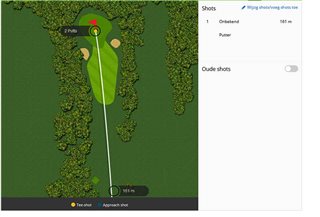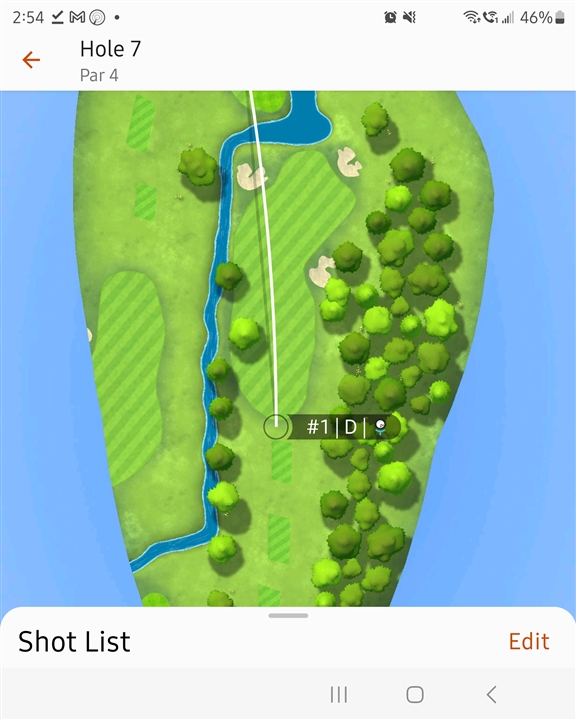I play using the Garmin s60. Then I load to my Garmin golf app. Many of the holes does not show the tee box, therefore I do not get my drive yardage on those since where the shot originates isn’t on the screen. It does show the line to my next shot, but again, it is “off” the screen. The course I belong to is Cavalier Yacht and Country Club in va beach va. It feels like it may be the GPS on the course is off?