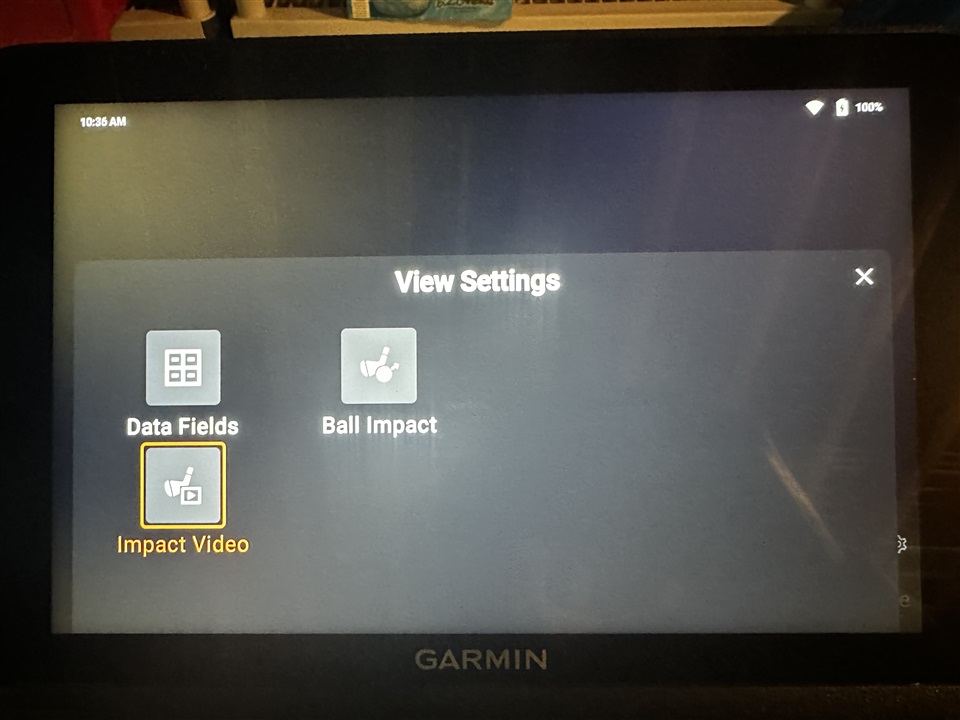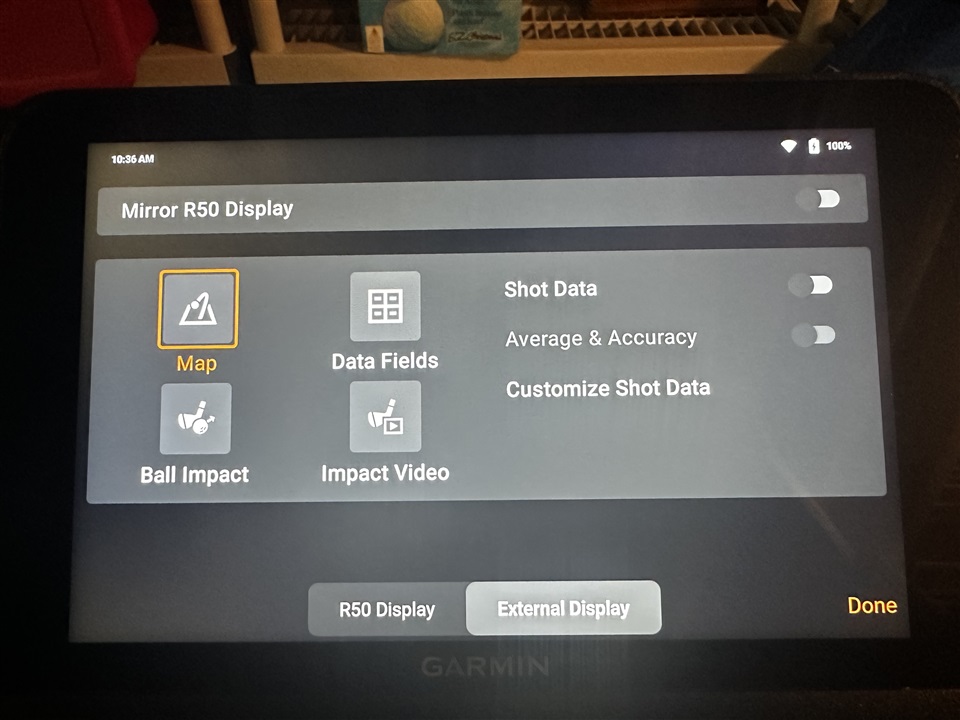Similar to when playing a course, where you can adjust where your aim is located, I want to be able to move where I am aiming on practice so that I can use the full practice maps (and not just hit into water if I want to hit 150 yds). Unsure if this is already included and I am just missing it.
Thanks