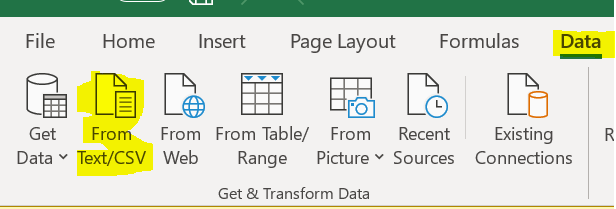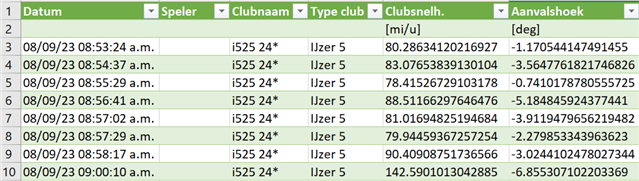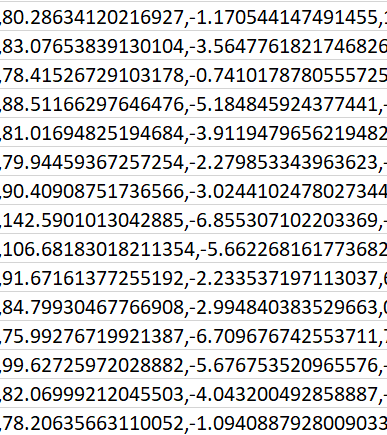Hello all
- hoping for som ehelp here. I have just completed my first ever Garmin range session and shared the .csv data to excel. After having nomralised the data from comma-seperated into columns I can now see very odd data results eg for club head speed and ball speeds? How do I convert the data to usable data stats? Example: (Danish language)
| [km/t] Club head speed | [deg] Attack angle | [deg] Club path | [deg] Club face | [deg] | [km/t] Ball speed | Smach factor | [deg] attack angle | ||||
| 06/19/23 11:10:02 AM | Carsten [edited] | 7j Taylormade M2 Tour | 7-jern | 1.338.134.490.966.790 | -15.018.465.518.951.400 | -0.5069372653961182 | 0.678464949131012 | 11.854.022.145.271.300 | 18.459.044.494.628.900 | 13.794.610.795.281.300 | 15.353.713.035.583.400 |
I know that I am not striking my ball with a club head speed of billions og km/t :-) Nor is my smash factor above 13 billion (I wish), nor is my :
| Dist af carry |
| [m] |
| 1.413.203.125 |
Sooo... how do I get usable data out of these??
Best Carsten
Edit made to remove full name for the privacy and maintaining public anonymity of forums use per terms of use.