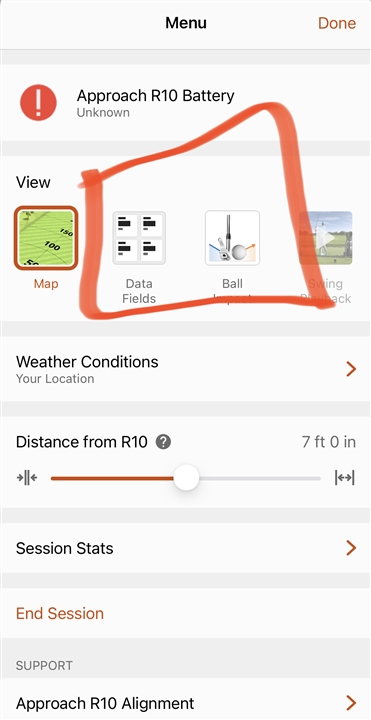What happened?? Updated FW to 4.20 and downloaded app update on iPad (and Android as well). Now it traces the shot in driving range mode but ZERO ball data or stats. Anyone else experience this or might know what's going on? I've tried re-pairing, re-connecting, etc. with no change. Thanks.