Is there a way to export "Golf Sim Sessions" data to a .csv or other file type to review on my Mac? Just got my R10 and I would like to explore the data a bit more offline.
Is there a way to export "Golf Sim Sessions" data to a .csv or other file type to review on my Mac? Just got my R10 and I would like to explore the data a bit more offline.

Hello, this feature request ticket is still being considered and reviewed by our engineering team. In the meantime, we are continuing to add interested customers to the ticket.
I wish I could tell you…
Just want to point you all to my program R10Analytics that I wrote to analyse your Garmin R10 data. It will show you how to export your data from Garmin and import it in the program. I just release the…
Same, or at least let it sync to Garmin Connect like the watches do. We don't want to go through a clunky app interface post-round to see all our stats from sessions.
Just want to point you all to my program R10Analytics that I wrote to analyse your Garmin R10 data. It will show you how to export your data from Garmin and import it in the program. I just release the first public version. It is free. Only available for Windows at the moment. For more information, see www.R10Analytics.com. Here is a screenshot.

It would still be very useful if Garmin would make export/import easier and the program could directly import the data from Garmin. I will try to get in touch with Garmin about this.
Mark
Fantastic!
It appears that You have done an awesome job here. I only hope that Garmin will not decide to buy it and shut it down due to it being useful
I'm quite puzzeled on how difficult Garmin makes it to get to the stored data, and really hope You have success on being able to download the data needed directly to the program. Not too optimistic though.
Wow. Thanks so much for this! I can finally compare shots, see how ball speed improves, etc. This is what we have been waiting for!
Hi Mark, The program worked fine, but 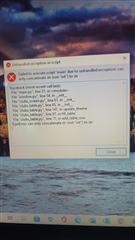 now won't open due to error message. Any workarounds? Thanks!
now won't open due to error message. Any workarounds? Thanks!
Kudos for sending in a bug report. Don't know if there's a workaround but the fix should be relatively simple as it looks like a type mismatch.
I've only spent a cursory amount of time testing this app, but it looks *very* promising.
This looks awesome and exactly the some of thing we need.
Can you please exactly described what you did and when this appeared? Was this immediately the first time you ran the program? Or did you already go through the onboarding steps. Did you import Garmin data? If so, could you email me your Garmin data such that I can check it? Best contact me through the R10Analytics website for this. Did you change any settings? Like the visual style or color? The more information you provide, the easier it is for me to figure this out.
Is there any chance that you have defined a club that, as a name, just has a number?
Yes. The clubs have yardage assigned to them like 203 for Driver.
That is the issue then. When reading the data the program thinks it is a number and treats it as such, leading to the error. I will correct this in the next version. For the time being, just give your clubs a different name, e.g. 203 Y rather than 203. Then ask for a new export, import it, and things should work. See my mail for details.