Software 3.50 , Added support for manually saving shot information.
Can´t find it on my G80, where to find this ?
Software 3.50 , Added support for manually saving shot information.
Can´t find it on my G80, where to find this ?
I actually got it to work, wouldn’t until I did a product reset. Had to re-enter all my data but it did start working.
My apologies! I watched the video again and answered most of my questions. I’d become confused when I saw the app you use to parse your launch monitor data. Just ordered a G80 based on your video. …
https://forums.garmin.com/outdoor-recreation/golf/f/approach-g80/275793/system-software-3-50
This was posted by Garmin. And I downloaded it from Garmin Express after they announced it. So unless they pulled…
My apologies! I watched the video again and answered most of my questions. I’d become confused when I saw the app you use to parse your launch monitor data. Just ordered a G80 based on your video. Luckily Amazon let me cancel the SC300i that I ordered last night. Thanks for the help. I sent your video link to Garmin when I replied to their survey on customer support. They should post it.
https://forums.garmin.com/outdoor-recreation/golf/f/approach-g80/275793/system-software-3-50
This was posted by Garmin. And I downloaded it from Garmin Express after they announced it. So unless they pulled the update, but I don't see any posts regarding that ...
This is exactly what it does.
So on each tee box, you have to go to "Measure Shot" and hit "Begin Measurement". This initiates the start point for the hole. Have to do this step at the start of each hole.
Then, hit the ball, and when you reach the ball, go back into "Measure Shot" and it will show you your shot distance, "Save Shot", and "Reset" (resets the start point to where you currently are). At the ball, hit "Save Shot", and then a list of clubs appears. Choose the club you used, and then you are done. Hit, go to your ball, and hit "Save Shot" and choose the club you used again.
Rinse and repeat. If you choose the wrong club (happens to me occasionally), you can edit it in the Garmin App afterwards.
After a round, save the round and sync the device to the App / Garmin Connect. Click your scorecard, and underneath, you will see all the Hole Summaries.
If you press the little clock thing, you can see historical shots (meaning all your results from previous rounds)
Im going to post some screenshots to help answer your questions.






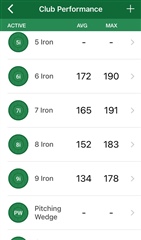
All of this data logged with the G80.
Thanks! Happy to help. I really like the device. I hope you enjoy it as much as I do
When you get it, it might not have the latest firmware, so be sure to plug it into a computer and sync it to Garmin Express App to make sure you have Version 3.5.
All the best!