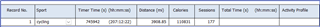I have been a loyal Garmin customer for over 10 years, starting from hiking and MTB with GPSmap60 to running and triathlon. Now I just got a new Edge 1040 Solar and would like to transfer the KM driven from my Edge 1030. With the FITCSVTool from the SDK I can create a CSV. I can then also adjust the CSV and also see the correct values displayed via the FitFileExplorer. I then delete on the Edge 1040 Solar the contents of the folder Totals with the file Totals.fit and copy the new modified Totals.fit in the folder Newfiles. After the restart, however, the old unchanged values of the Edge 1040 Solar appear.
I am somewhat at a loss as to what I am doing wrong and how I can transfer the totals odometer readings. I can also attach the fitfiles here.
I appreciate any tips on how I get the problem solved.
Many greetings Ralf
Attached files (zip archive with 1030-Totals.fit, 1040-current-new.fit)
Edge1030-1040-Totals.zip