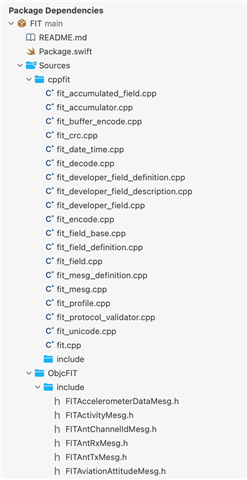Hi - I am using your new fit-objective-c-sdk Swift Package in a development to write FIT files on iOS - I was super happy to see you had made this available!
But I am experiencing an error I have been unable to find a solution for - in the Issue Navigator I see this error when I add the package:
"/Users/rcfox/Library/Developer/Xcode/DerivedData/RC-beraxgvhczbwnebxaqduazrfmufp/SourcePackages/checkouts/fit-objective-c-sdk/Sources/cppfit/include Couldn't load project at: /Users/rcfox/Library/Developer/Xcode/DerivedData/RC-beraxgvhczbwnebxaqduazrfmufp/SourcePackages/checkouts/fit-objective-c-sdk/Sources/cppfit/include"
and the Project navigator shows the cppfit/include directory to be empty (see attached screenshot).
This is especially problematic for me because there are many definitions and symbols in the header files in that directory that I will need to use, for example, the
FIT_UINT16 FIT_MANUFACTURER values.
I am using Xcode 14.1 (14B47b)
Thanks.