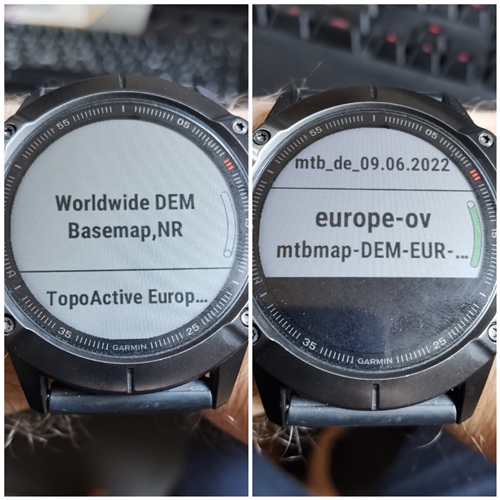Wo ist das Digitale Höhenmodell hinterlegt und wie genau ist es?
Das Digitale Höhenmodell kann zur Kalibrierung des Höhenmessers verwendet werden.
Wo liegt der Unterschied zwischen Kalibrierung über GPS und über das Digitale Höhenmodell?
Die Bestimmung der Höhe über das digitale Höhenmodell erfolgt doch auch über GPS-Koordinaten.
Welche Kalibrierung ist genauer?