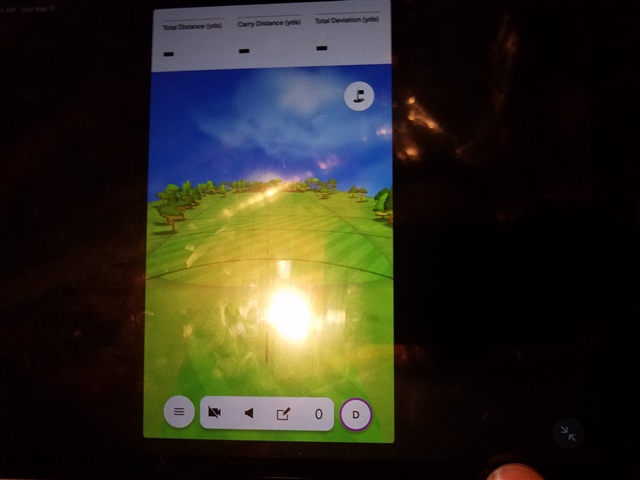I'm having issues getting the app to switch to landscape since 9/10/22 w/ iPad 5. When I rotate the screen, the display stays the same size as portrait instead of filling the full screen (like it used to). When I entered the driving range I saw a button on the lower right which did allow for full screen in landscape mode. However when I select Home Tee Hero from the main screen, I was unable to scroll down and hit the 'Start' Button in landscape mode. I had to switch to portrait to get to that button. Once I had started a round the landscape button I previously mentioned was no longer there so I now have to play that in portrait mode. Furthermore when I exited Home Tee Hero and went back to Driving range, the landscape button still wasn't there. Only when I completely stopped the Garmin Golf app and restarted did the landscape button appear in driving range. Screen shots showing driving range with and without landscape button attached. Additional screen shots available upon request.
\