Is there any fix to the issue of incorrect mapping shots saved in the app? I have the s62 with 6 ct10 sensors.

Above shows that it's not recording from the tee box's properly, shot 1 was actually 260ish yards, shot 2 was a bit closer to the green, and the following shots 4, 5 and 6 are completely wrong. I do try to take care not having multiple clubs out at the same time, not bumping or dropping them, taking a second to square up and have my watch register my club. The watch with sensors does well counting the right amount of strokes, just location of shots seems so off closer to the green.
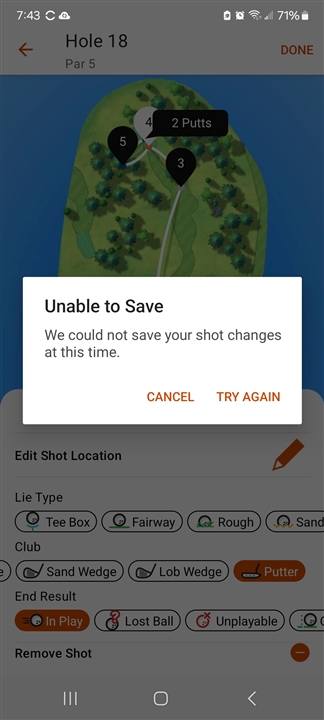
When I try editing in the garmin golf app about 60-75% of the time I encounter this error "Unable to save" when trying to correct my shot placements.
I'm really enjoying improving at golf and find the distances on the watch to be fairly accurate, but the shot recording in the app seems pretty far off. Is there any resolution or fix for this issue?
Thank you for your time, playing in Yellowknife, Canada.
Mediocre golfer

