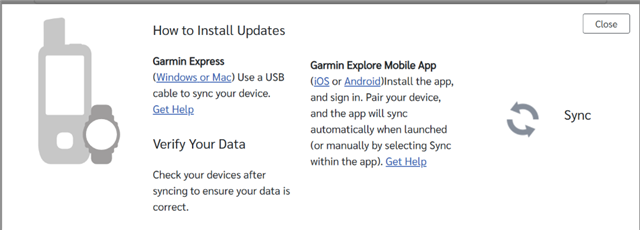Hi, I connect my GPSMAP66i to my PC (Windows 10 Pro) via USB and both the device says it's synced and also at:
explore.garmin.com/Devices
it says it's sync'ing. Also Garmin Express says it's sync'ed. I click sync manually, to make sure, too.
I haven't done the whole, update all feature that says it will take a couple hours,
but if it's synced then why do my new, edited Quick Messages and new Contacts show as saved in
explore.garmin.com/Messages and explore.garmin.com/Contacts
bu still do not reflect on the Garmin Montana series device, itself?
I am operating fine otherwise, sending and receiving texts and Mapshare Locate works etc.
Should I try another USB cable? I've done data with this cable like cameras but it mightn't be the one that came with it.
Weird it would think it's sync'ing but not.
Thanks!