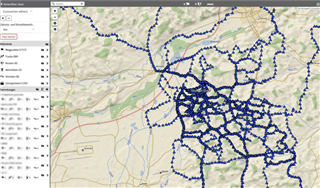I have seen the initial post do that topic has been locked but cannot find any solution in there.
I have the same issue as in the initial topic, but a brief description again:
The Explore Web interface / Map ignores any visibility setting on my tracks (eye symbol).
I cant toggle neither in the main library nor in the collections. Any result is random. It looks like some tracks are always on display.
I tried Google Chrome, Safari on Mac. But I also tried on some Windows machines, makes no difference. The ONLY way to work with it, is to switch to an IOS device with Explore App. The visibility settings there are working well.
Am I doing something wrong?