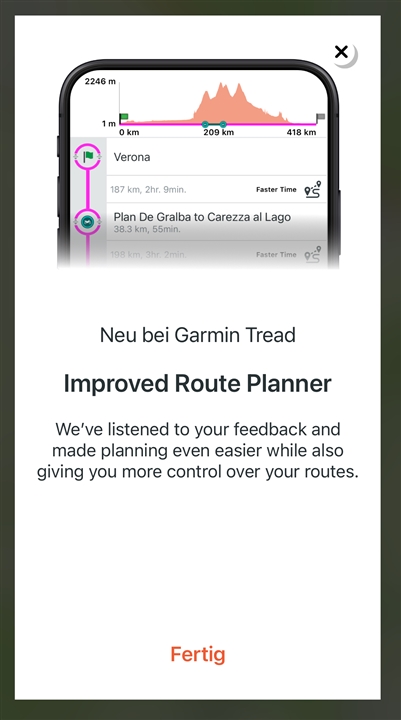I just got off of a chat with a Garmin rep. After being frustrated at my Zumo XT2 not following the routes that I planned on Garmin Explore (on a pc) and verified on Tread app on my phone, I contacted support to see what was going on. I was informed that this was a known issue, and that I should just plan my routes on the Tread app on phone. GARMIN HAS NO INTENTION TO CORRECT THIS ISSUE! That's what the chat rep told me, along with some technical reasons for why they couldn't do so.
I am extremely disappointed in this, as I was assured by a sales rep (a few months ago when I was considering this purchase) that I would be able to use my PC to plan my routes.
So I can either return the unit, learn to squint and program on a cell phone, or find some other way of planning routes on pc and transfer those routes to the Tread app. Has anyone out there done this legwork yet?