Created a route on Explore. Easy loop on roads in Motorcycle mode. Synced with brand new XT2. Some of the route is fine, but then there are parts where the route becomes a straight line - over a creek (not in the attached pictures) 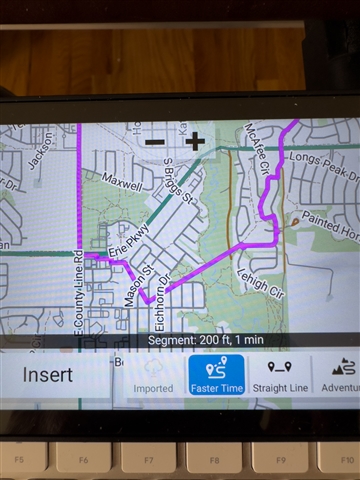
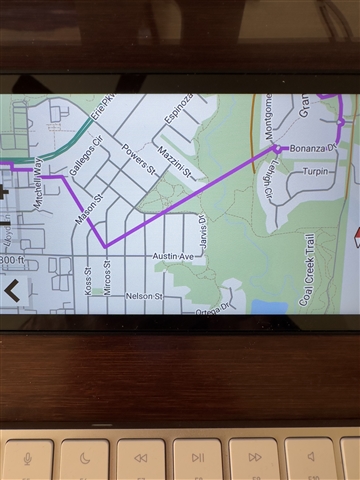 and over land - NO trail, just land and a creek. Attached is a photo of the route on my XT2. I have NO avoidances on.
and over land - NO trail, just land and a creek. Attached is a photo of the route on my XT2. I have NO avoidances on.


