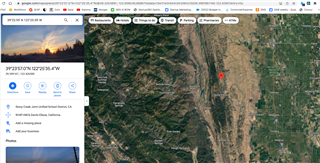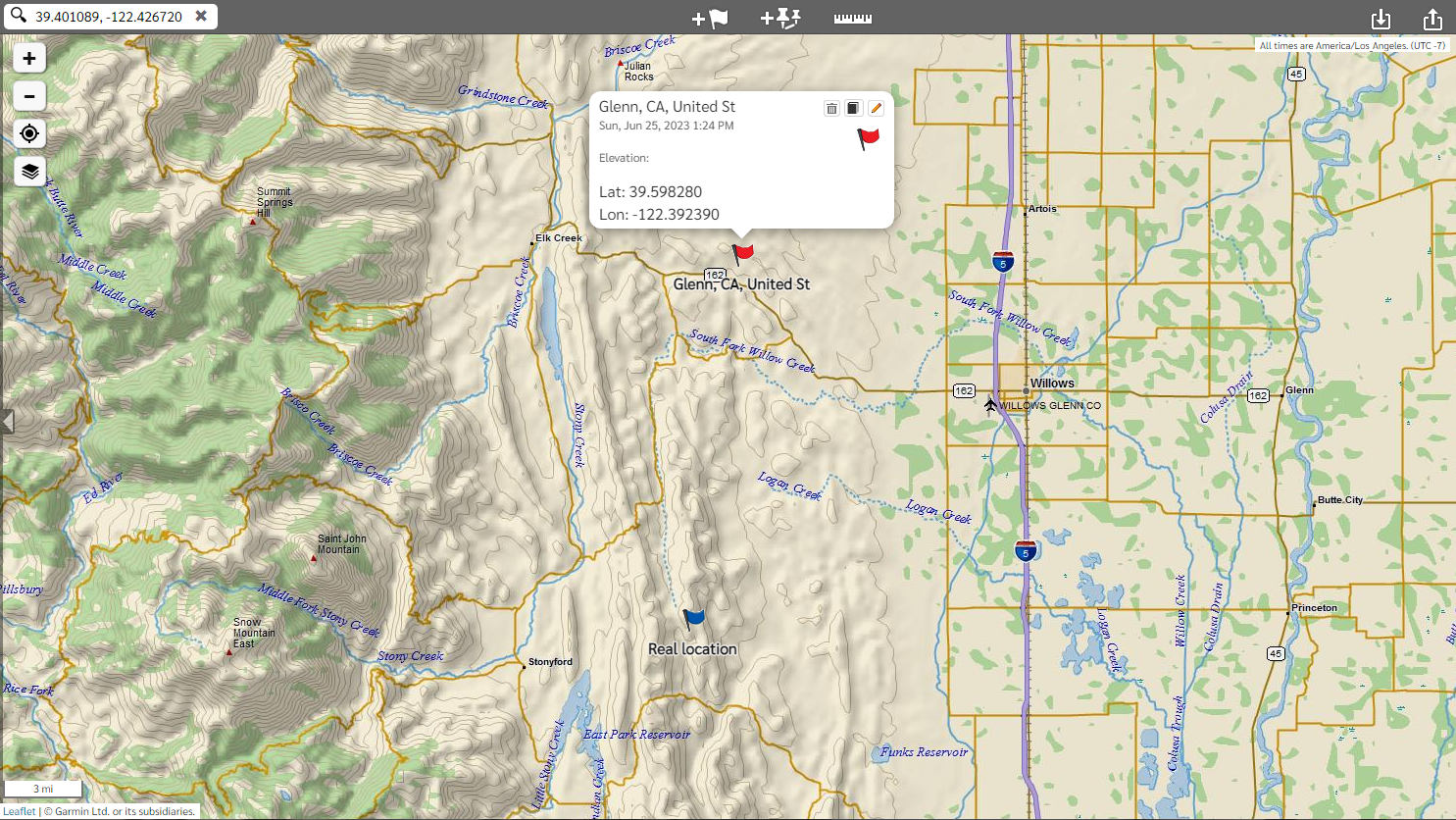Having a weird issue, entering some Google Maps GPS coordinates into Garmin Explore Map gives wrong results.
For example: Enter the following into Google Maps: 39.401089 -122.426720 or Or 39°24'03.9"N 122°25'36.2"W take your choice.
Enter that into Explore.
Look at the map.
Not even close. The Garmin Explore result is way up North.
Any idea why this might be happening? Note, cutting and pasting the GPS for the Eiffel Tower worked. But here: nope.