I have several tracks that I have imported to explore web. They appear on the map but when I sync (using desktop app) my Inreach Explorer+ the sync says it's successful but none of the tracks appear on the Inreach map.
I have several tracks that I have imported to explore web. They appear on the map but when I sync (using desktop app) my Inreach Explorer+ the sync says it's successful but none of the tracks appear on the Inreach map.
In order for your tracks to appear on the Explorer+, they need to be converted to Routes on the Explore Website and added to a Collection that is designated to sync to the Explorer+. These articles have more info: Managing Collections on the Garmin Explore Website Map Page & Transfer User Data To and From the Garmin Explore Website

Thanks for the suggestion but I need to be able to display the tracks as tracks. Garmin seemingly arbitrarily simplifies Routes to 200 data points or less rendering them useless. In fact they are worse than useless and can be dangerous as shown in the little cartoon. When the track (purple) through the easy pass is downsampled to a route (red) it sends people over the dangerous cliff.
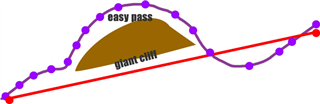
I understand the concern with using routes versus tracks. It's a limitation of the Explorer+ that tracks can't be sent to it and displayed on the map. The Explorer+ was originally designed by Delorme, the company Garmin bought to acquire inReach, which is why the Explorer+ and other Delorme models have the limitaiton but our newer models such as the GPSMAP 66i or Montana 700i can display tracks on the map with up to 10,000 points per track.
For the Explorer+, a program like BaseCamp can be used to chop up the track into multiple routes of 200 points, which can then be imported to Explore Website then synced to the Explorer+. I recognize this involves multiple steps, but it is possible to achieve a similar result.