I was recently on an extended, 2-week trip without any cell/data coverage. I downloaded an offline map of the area prior to my departure. For the first part of the trip, Garmin Explore worked as expected, and I was able to see the area map in the app's Map tab.
About halfway through my trip, the map disappeared but I could still see my tracks, waypoints, and inReach message locations:
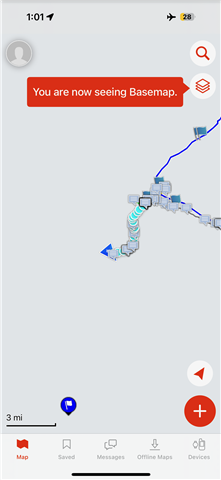
This seemed strange to me, since I had very deliberately downloaded an offline map of the area. I moved to the app's "Offline Maps" tab and found a "Checking for Updates" message that would never go away:
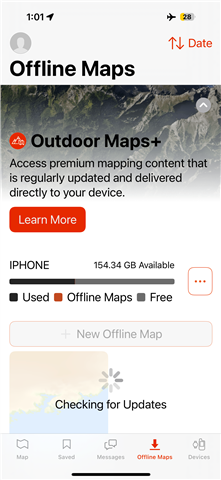
This behavior continued for the rest of my trip, until I obtained cell/data coverage. Once I had cell/data coverage and I opened the app, the "Checking for Updates" completed (without updating the map) and the map reappeared in the "Map" tab.
Would it be possible for the "Checking for Updates" process to quickly stop if there is no cell/data connection? Or at least continue displaying the map in the "Map" tab, even if the app is checking for map updates?


