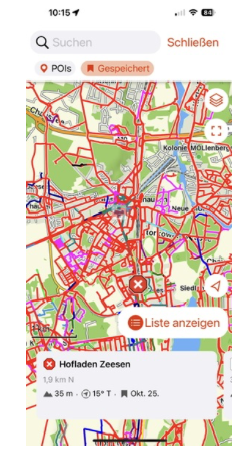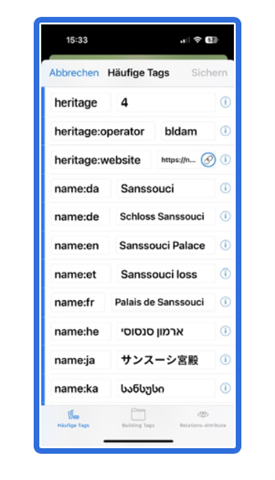I am amazed about the explore 4.0. In my opinion, Explore changes from one of the worst to one of the best map app. I am topo plus subscriber and like the beautiful maps and layers so much, that I could spend hours with browsing around the world.
In another thread I complained there would be no tourists point of interest, but I overlooked that there are some. There are too many poi that the interesting poi easily can be overlooked. I mentioned as an example that there is no Schloss Sanssouci near Potsdam/Germany, In deed, if you browse the map, it is not visible. If you search for it, you don't find it if you type Schloss Sanssouci. You find it only if you know what to type (not Schloss, not castle, but palace). But you can find it with the search nearby function.....Coming to my point:
1. as proposed before, please add a filter for poi for the map view.
2. please add a filter to the nearby search. This search shows even invisible poi like the palace mentioned above.But shows too many points.
3. Main Point: In the nearby search you can choose POI or saved. Saved works well if e.g. you plan a trip and wish to see your marked POI and routes. But if you do the search in your home area, where you frequently do an activity, you almost don't see the marked POI and routes. They are covered by the many activities. Then it is looking like below example. The list view doesn't help, because it is long and lagging. Please add a filter to the nearby search for the search of saved points, routes/tracks and activities.