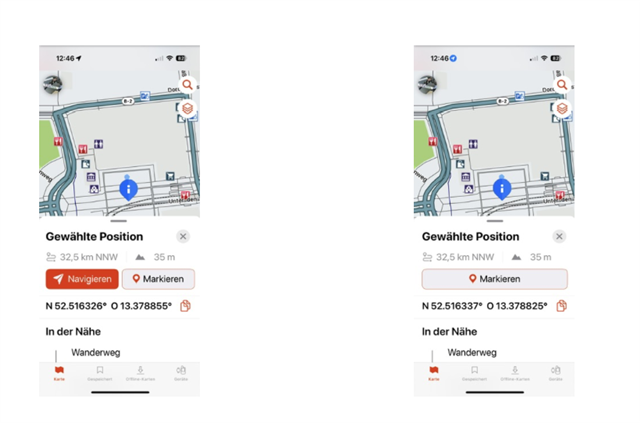When you open the app and tap somewhere on the map, the are two buttons: navigate and marking. Once the phone is switched off, or the app is put in the background, the navigation button disappears and the marking button gets larger. The app must be closed and reopened to get back the navigation button.