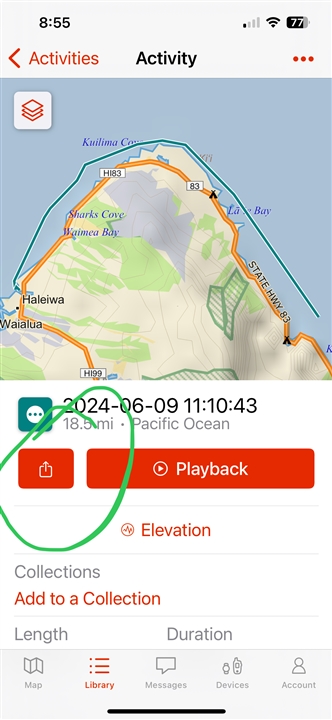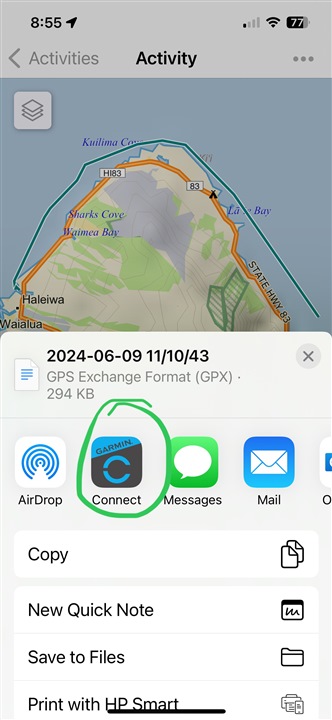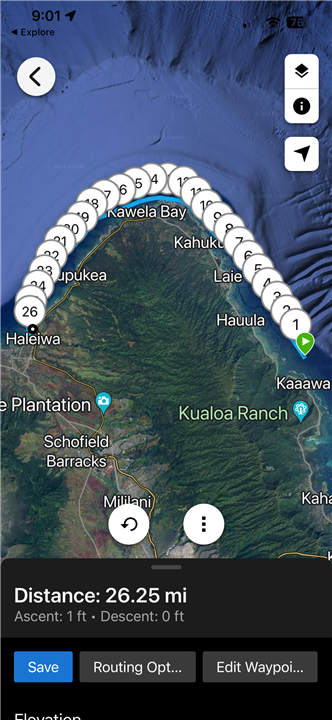On https://support.garmin.com/en-US/?faq=Om0zJvBOJ2897CT2dvcFm5 it is said that activities sync between the Explore app and the Connect app. But how does this actually work? I have paired my GPSMAP 67 with Explore. Recorded activities sync with Explore app but don't show up automatically in Connect.
Normally I would pair both Explore app and Connect app with my GPSMAP 67, and this would result in a recorded activity showing up both in Connect and Explore. But having both apps paired with the GPSMAP 67 results in Connect IQ apps not being able to connect to the internet.