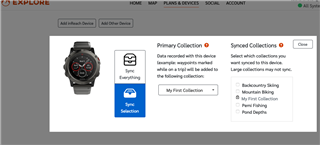I don't use activities in Explore for anything. I am only interested in waypoints. So I want to disable the automatic sync. of activities, which takes up a lot of time every time I open Explore.
(I know I can skip that step by pressing the red "Skip" text at the bottom, but when I do that, I sometimes experience that waypoint sync. isn't complete afterwards.)