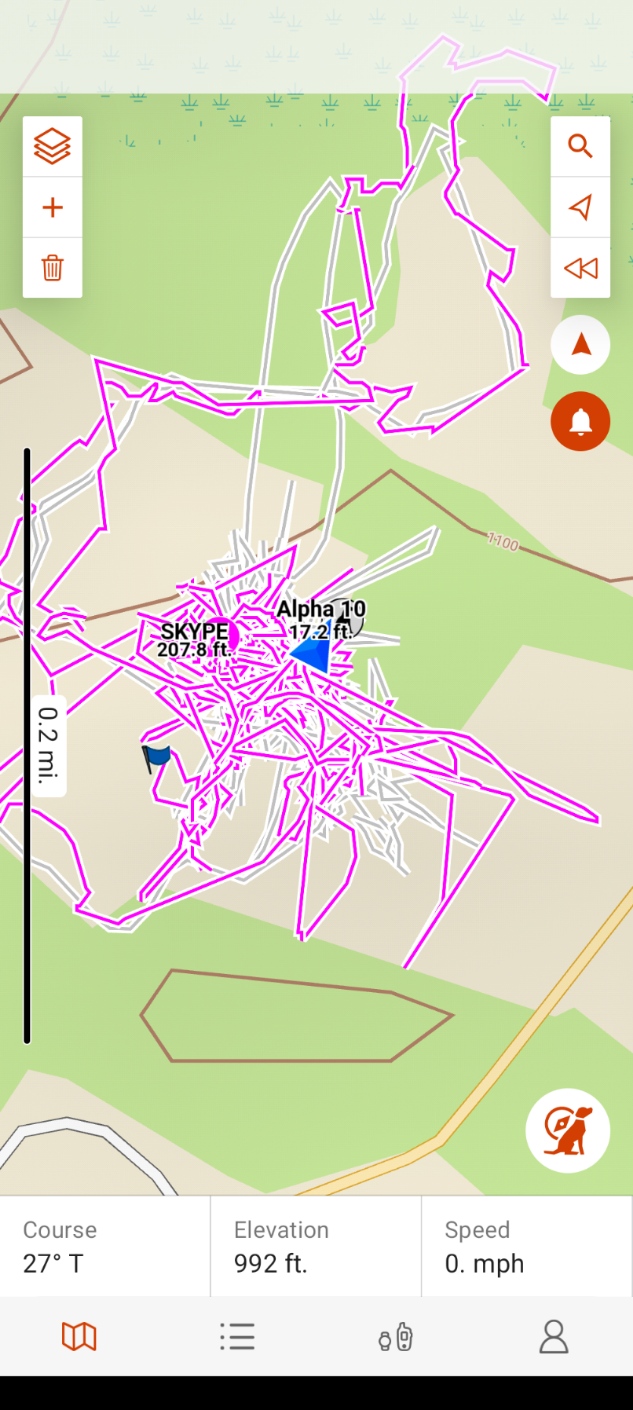I have an Alpha 10 and dog collar which I think is a TT15. My dog roams around a lot so I set the app to keep track of only the last few minutes of activity.
Quit frequently (every few minutes) the Explore app displays what as near as I can tell is the history of the dog's track for several days at least. Sometimes it also (or alternatively) do the same for the Alpha 10s location. When this happens it is hard to find either the dog or the Alpha 10 on the map because the map is full of colour.
Usually the display reverts within a short time but sometimes I have to touch "Map" and then it displays properly.
I have tried reinstalling the app, clearing cache and memory, etc..
How do I stop this from happening?