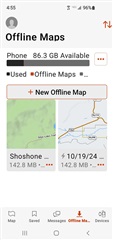after some time, I set my 66i devices up and updated all software.
In the explore on the android, I can see the Offline Maps. I found out how to set an area and then the map is obviously downloaded and I can save it.
But how am I supposed to use it really?