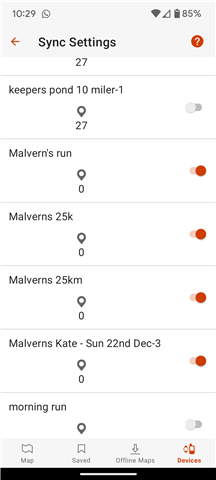Since the most recent update to the explore app I can no longer find "courses" in the app. The home screen shows activities and way points but not courses.
So when I add a GPX file from OS maps or something sent by friends. I can open in the application, but no longer make it a course to be added to the watch.
I can make a collection with the new gpx file in, but collections do not appear in the list of things to be synced to my watch.
I've spent over an hour this morning trying to trouble shoot, read forms but nothing is working.
Maps and using GPX files is the main reason I have this watch, but the most recent update has broken it