Using a Fenix 7 connected to Explore on an android (Samsung) phone I don't get a speed reading when the watch is registering an activity.
When not registering an activity the app does give me a speed reading.
Is there a reason that the app cannot give a speed reading when the gps watch is registering an activity?
Also I wonder if the app uses the internal phone gps or the Fenix 7's gps. The track from the Fenix 7 follows the road exactly but not the app. (photo attached)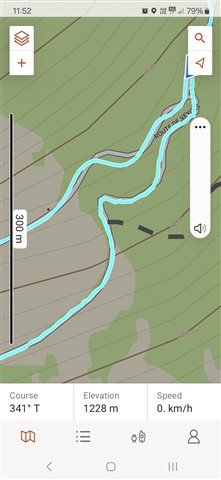
Thanks


