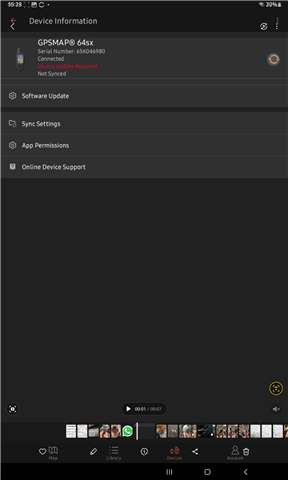I recently tried the Explore Android app. Oh look! It can update my gpsmap (handheld) firmware. . . . Nope. When syncing, a red error message flashes up, and away before a human can read it. After fruitlessly searching Android logs, it occured to me to use a screen recording. Frame by frame playback, and I see "device update required". Well, there's humour in that.
I've always been a Linux user, so can't use Win/Express for the updating, I doubt that WINE/Proton would work in a proprietary transfer, and no longer have a Win roommate. So I must borrow someone's Win laptop.
1. There is a sentence on Garmin Explore's webpage that *must* be added to the Play Store page. That the *first* update needs to be done through Express/USB, and later updates can be with Explore/Bluetooth. Maybe in the app, too.
2. That error message needs to be human readable to promote it from 'pointless' up to 'unhelpful'.
3. It seems that Garmin Marine gpsmap models can update by putting a file on an SD card and inserting that. Why not for the handhelds? Hmm.