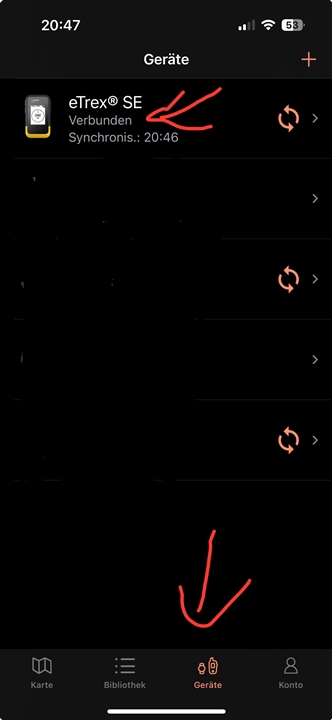I just received an Etrex SE and am experimenting with. I successfully paired the Etrex SE with my Pixel 6a. The Garmin Explore app showed that the Pixel 6a was connected to the Etrex SE. The Etrex SE in Settings > Phone > Status shows Connected. When I selected Status > OK, the Status immediately changed to Off. Now Garmin Explore shows that the Etrex SE is "Not Connected". Back on the Etrex SE, I select Status > OK again. Status then shows "Waiting for Phone" and then "Open App on Phone". Garmin Explore, still open, still says "Not Connected". How do I get it reconnect to the paired Etrex SE, without having to "forget" and re-pair with the Etrex SE? I saw nothing I could do in the Explore app to get it to reconnect. I tried shutting down and restarting Garmin Explore, that did not get it to reconnect. From the Etrex SE I forgot and repaired with the Pixel 6a, then I was connected, but that's a pain. Then I ran the Garmin Connect app. Garmin Connect connected with the Etrex SE, and when I went back to Garmin Explore, it had also reconnected with the paired Etrex SE. (Curiously, on the Etrex SE, Settings > Phone > Status still shows "Open App on Phone", not "Connected".) So do I have to use Garmin Connect to get Garmin Explore reconnected with the paired Etrex SE?