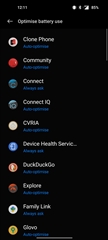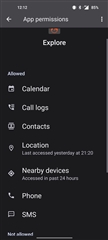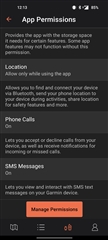Hello. I have installed on my Android phone Samsung Galaxy S20 Ultra Garmin Connect and Garmin Explore.
I have configured on Garmin Connect to receive smart notifications from specific apps and that worked fine untill I instaled Garmin Explore.
Then Garmin Explore took control of the notikfications. If the smart notifications are turned off in the app my Fenix 7X does not receive notifications.although they are turnet on in Garmin Connect.
If I uninstall Explore the notificatiuons start work fine again.
How to control smart notifications dnly fron Connect app and I have installed Explore in the same time?
It is not good to menage all thing of my Fenix except notifications from Connect.
I want to use Explore only for the maps.
Best regards,
Nikola