I'm pretty sure that, internally, the value recorded in the activity FIT file is speed (in metres/second) anyway. It's just that Garmin Connect and your watch show this either as pace in minutes per km (or mile), or speed in km (miles) per hour, depending on your settings and activity type.
(Speed in metres/second is also the value that's reported to Connect IQ apps. If an app wants to display anything else, it has to do the calculation itself.)
Since the activity FIT file is what would be synced/exported to Training Peaks, I don't think there's much Garmin could do here anyway (except for saving a pace/speed display preference to the FIT file so other platforms could use it, which I doubt would ever happen).
If you want Training Peaks to show running activities in km/h, that feels like something Training Peaks would have to add as an option on their end.
I'm pretty sure that, internally, the value recorded in the activity FIT file is speed (in metres/second) anyway.
Yes, that is exact - this an example of a FIT file of a running activity, showing by default the pace, not speed:
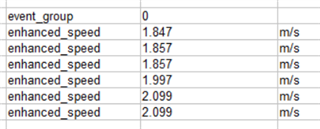
Exactly as flowstate wrote, if Training Peaks shows only the pace, you have to ask them to show both values, in similar way as Garmin Connect does. Garmin cannot do anything about the way TP displays the data.
For the sports I pace, pace (Minutes/KM) is for running/walking and Speed (KM/h) for cycling. You might find a IQ data field to display the inverse but I doubt it will sync to other sites.
I do not know how it is on other models, but on my Instinct, and as well as on Instinct 2, I can customize the data screens to use the speed fields, instead of pace fields. They are each in a separate data fields category. So no need for a Connect IQ app. Perhaps the fields are not available on some very old models, but I bet that you can find them on most of the recent models (if not on all of them).
only useful if you need to display both speed and pace in the same activity, and/or both miles and km
You can have both the pace and the speed in the same time, with the built-in data fields. See the screenshot from my Instinct below. For having km and miles simultaneously, you'd indeed need a CIQ data field.
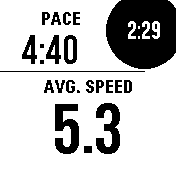
Yes, the issue was how to get it into Training Peaks
Yes, I know, but CIQ would not help with that either, because the data from Garmin already includes the speed (and in fact only the speed, no pace) as FlowState mentioned previously, and despite it, Training Peaks convert it to the standard pace anyway. So the only way to cope with it, is asking Training Peaks for the change.