At your watch you can copy any activity and then rename and customize it as you wish.
The activity "Walking" should be perfect for this.
At Gamin Connect, Nordic Walking is called Speed Walking…
I would also very much appreciate having a separate activity category for Nordic Walking.

Nordic Walking is very different from speed walking in terms of the amount of energy consumed. There are many more muscles involved and it has been estimated that there is a +45% of calories burned at…
All is still under walking, so no way sorting out.
Use the search box to filter out just the tagged. nordic walks activities. Or use the Event Type, as I suggested, that will allow you even to run separate Progress Summary Reports for Nordic Walks.
The first image below shows you how you can filter activities by a tag in the titles (I used the tag "NW"), and also how you can filter by Event Type. No need for both in the same time, just use the one you find more comfortable. And as a third possibility, you can tag your nordic walks as Casual Walking or Speed Walking (while keeping casual walks without this subclassification just as plain Walks) - in that case, no need for any of the two previously mentioned filters. Just click the button Casual Walking (resp. Speed Walking), to get the filtered list.
And the second image illustrates how to run seaparate reports for nordic walks tagged with the "Touring" Event Type. Getting reports for the subcategories Casual Walking or Speed Walking is even simpler.

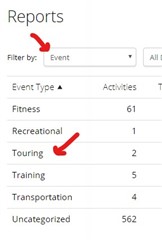
Same vision for Connect. Keep it simple.
We can't help you with that, here on the user forum. We can only offer you existing solutions - and I gave you a bunch of working ones, that I am using myself too. For anything beyond that, you need to speak to Garmin directly. Call them, or send them the feature request through the form at https://www.garmin.com/forms/ideas/ and then wait till they implement it (if they ever do).