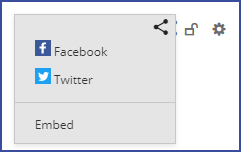Could you give more details on what exactly you're trying to do? Where is it failing? Post screenshots if you can. I don't normally share to twitter, but just tested this and it worked fine.
Make sure the privacy settings on the activity is set to "Everyone."
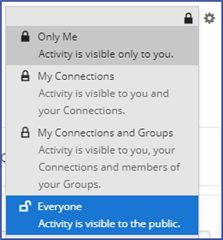
So the lock will be in the unlocked position

Then click the share icon, then select either Facebook or Twitter